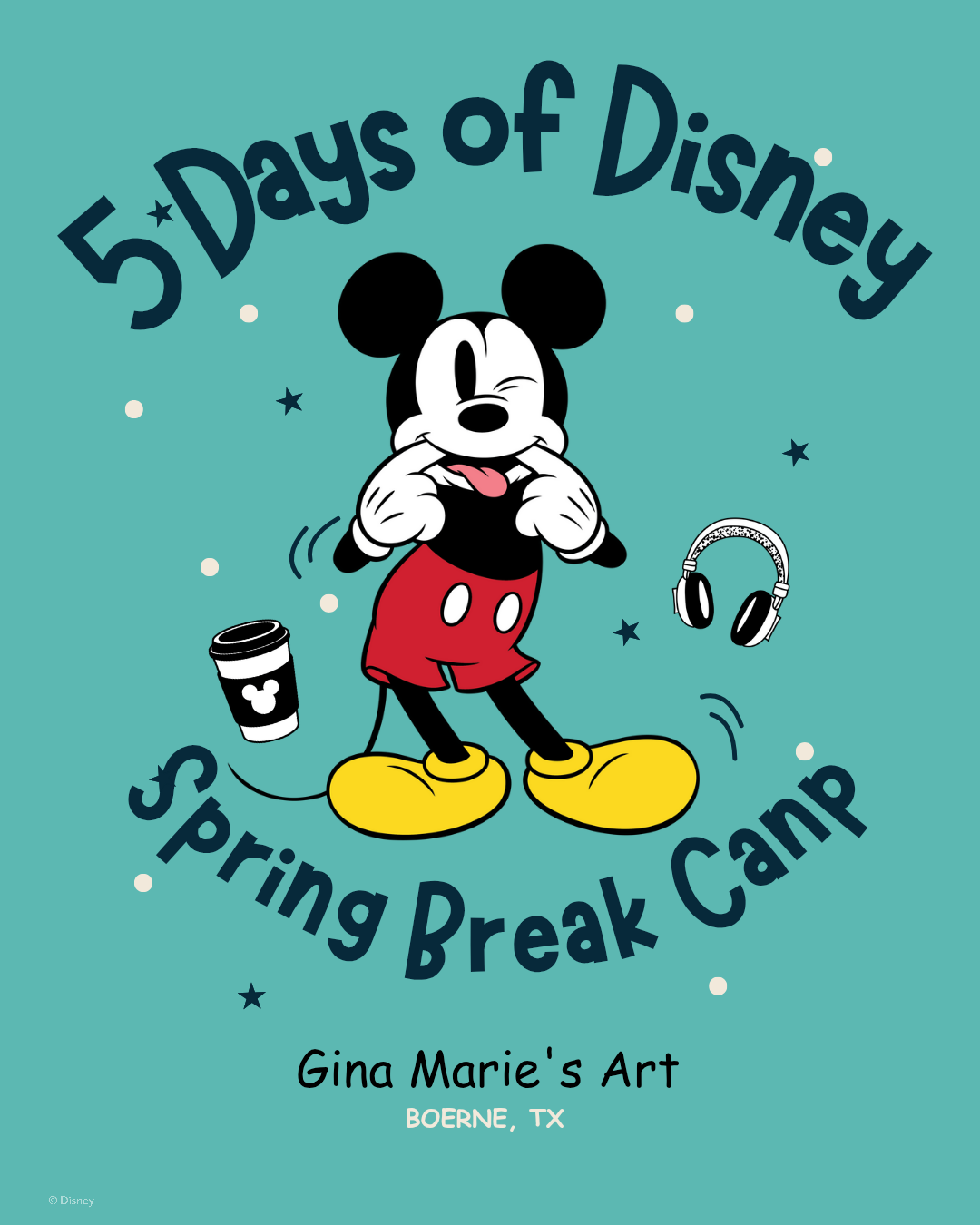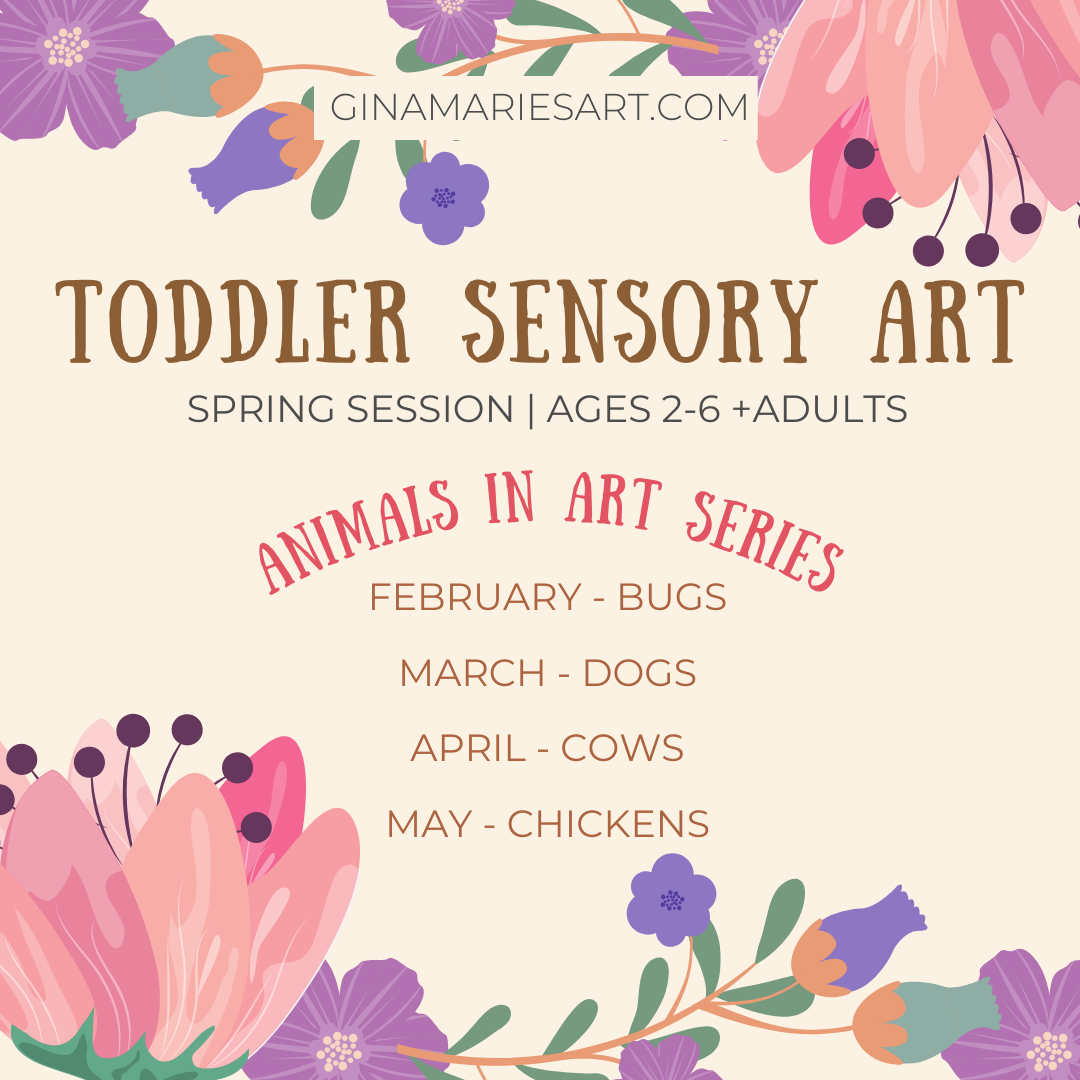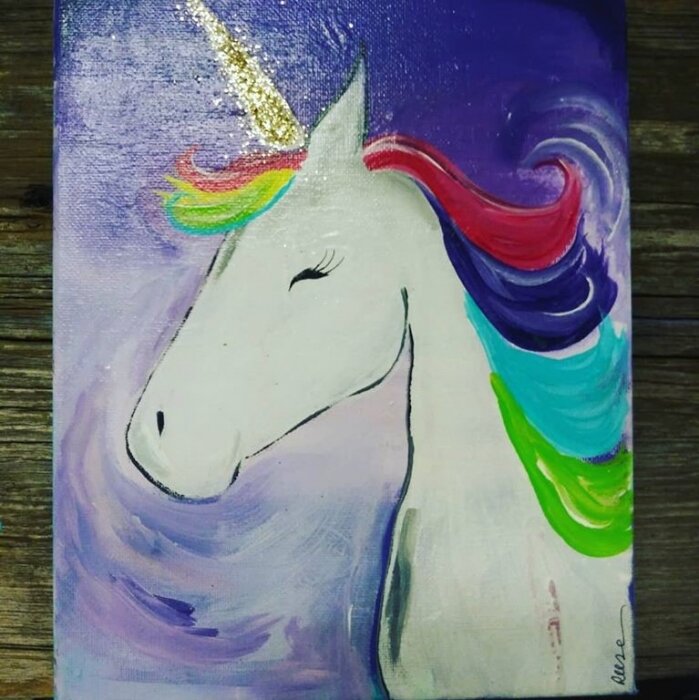NOTE: To checkout with Venmo, you must have an internet browser connected in your Venmo Settings. To do this: Open the Venmo app —> Settings —> Connect Browsers. Then add your item to cart, select the PayPal tab in the Payment section, tap the yellow “Pay with PayPal” button, then choose “Pay with Venmo”. You’re all set!
CANCELLATION POLICY: We do not offer refunds if you’re unable to make it to a class. However, a studio credit will be given.